============================================================
Kalyan Spark + Phoenix + Flume + Play Project : Zeppelin Visualization
============================================================
1. Open new Terminal
2. Run the Zeppelin Project using below command
zeppelin-daemon.sh start
3. Open the browser using below link
http://localhost:8080/
4. Create a new Notebook with name is `Kalyan Spark Streaming Phoenix Project`
5. Follow the below screenshot
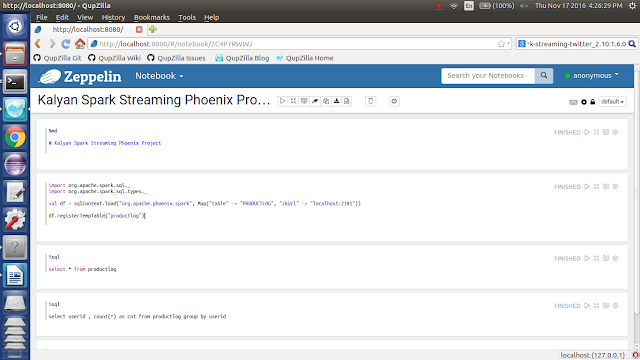
6. Run the paragraphs
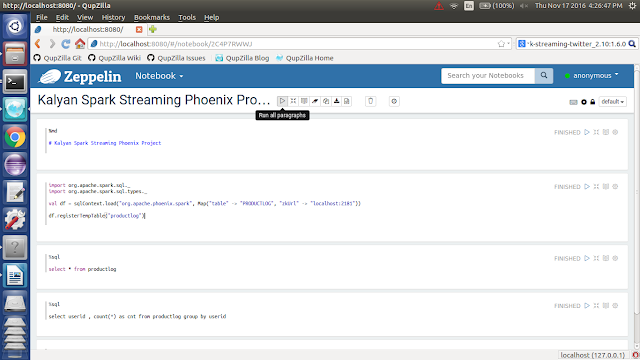
Kalyan Spark + Phoenix + Flume + Play Project : Zeppelin Visualization
============================================================
1. Open new Terminal
2. Run the Zeppelin Project using below command
zeppelin-daemon.sh start
3. Open the browser using below link
http://localhost:8080/
4. Create a new Notebook with name is `Kalyan Spark Streaming Phoenix Project`
5. Follow the below screenshot
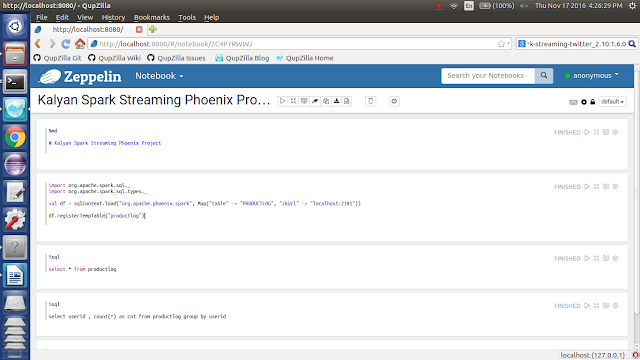
6. Run the paragraphs
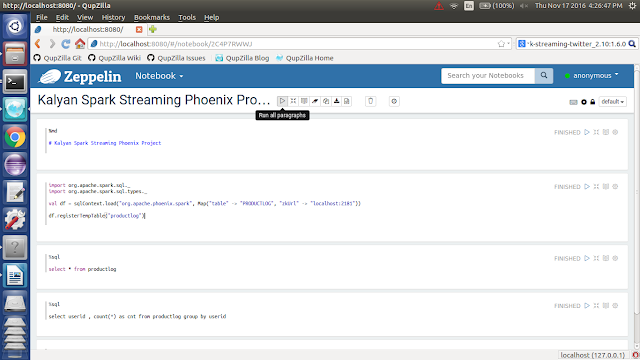
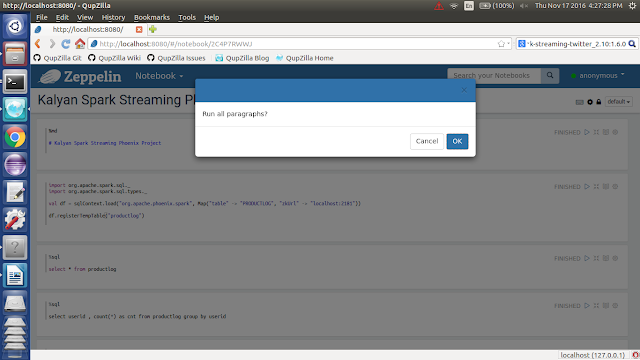
Share this article with your friends.








Nice blog, thanks For sharing this useful article I liked this.
ReplyDeleteMBBS In Abroad
Mba In B Schools
MS In Abroad
GRE Training In Hyderabad
PTE Training In Hyderabad
Toefl Training In Hyderabad
Ielts Training In Hyderabad
Nice blog, thanks For sharing this useful article I liked this.
ReplyDeleteMBBS In Abroad
Mba In B Schools
MS In Abroad
GRE Training In Hyderabad
PTE Training In Hyderabad
Toefl Training In Hyderabad
Ielts Training In Hyderabad
This is blog is so nice. Thank you for giving a this good blog.
ReplyDeleteSpark and Scala Online Training