Pre-Requisites of Hive Project:
hadoop-2.6.0
hive-1.2.1
java-1.7
NOTE: Make sure that install all the above components
Follow the Below Steps to Enable ACID Functionality in HIVE
hadoop-2.6.0
hive-1.2.1
java-1.7
NOTE: Make sure that install all the above components
Follow the Below Steps to Enable ACID Functionality in HIVE
1. Add the below properties in "hive-site.xml" file
<property>
<name>hive.in.test</name>
<value>true</value>
</property>
2. Execute the "hive" command
3. Execute the "show databases;" command
4. Execute the "exit;" command
5. Update the below property in "hive-site.xml" file
<property>
<name>hive.in.test</name>
<value>false</value>
</property>
<property>
<name>hive.in.test</name>
<value>true</value>
</property>
<property>
<name>hive.support.concurrency</name>
<value>true</value>
</property>
<property>
<name>hive.enforce.bucketing</name>
<value>true</value>
</property>
<property>
<name>hive.compactor.initiator.on</name>
<value>true</value>
</property>
<property>
<name>hive.exec.dynamic.partition.mode</name>
<value>nonstrict</value>
</property>
<property>
<name>hive.txn.manager</name>
<value>org.apache.hadoop.hive.ql.lockmgr.DbTxnManager</value>
</property>
<property>
<name>hive.compactor.worker.threads</name>
<value>2</value>
</property>
2. Execute the "hive" command
3. Execute the "show databases;" command
4. Execute the "exit;" command
5. Update the below property in "hive-site.xml" file
<property>
<name>hive.in.test</name>
<value>false</value>
</property>
8. CREATE HIVE TABLE WITH CLUSTERED BY, ORC, TBLPROPERTIES
CREATE TABLE IF NOT EXISTS student
( name string, id int, course string, year int )
CLUSTERED BY (name) INTO 4 BUCKETS
STORED AS ORC
LOCATION '/hive/kalyan/student'
TBLPROPERTIES ('transactional' = 'true');
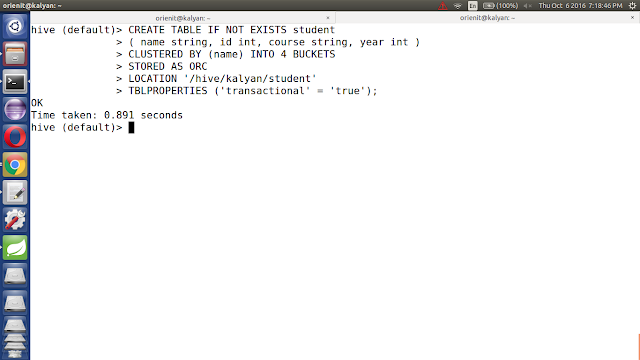
9. LIST OF ALL TABLES IN HIVE
show tables;
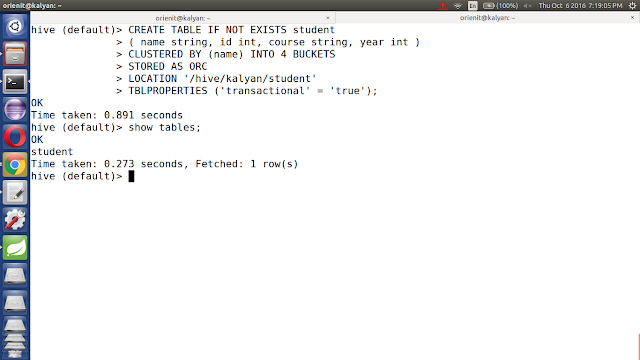
CREATE TABLE IF NOT EXISTS student
( name string, id int, course string, year int )
CLUSTERED BY (name) INTO 4 BUCKETS
STORED AS ORC
LOCATION '/hive/kalyan/student'
TBLPROPERTIES ('transactional' = 'true');
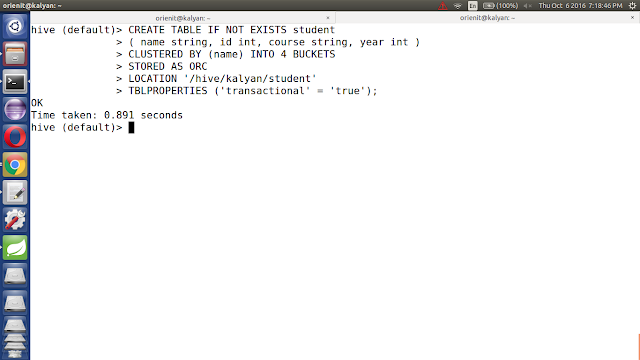
9. LIST OF ALL TABLES IN HIVE
show tables;
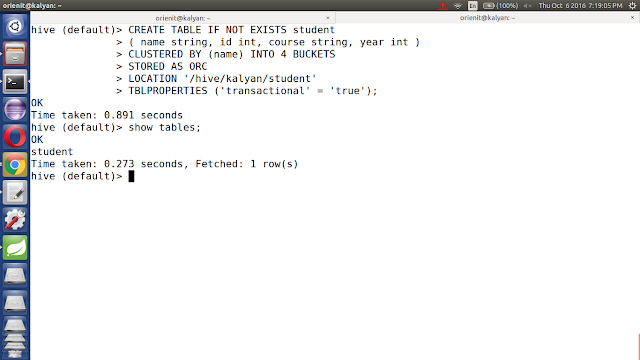
11. INSERT THE DATA INTO HIVE TABLE
INSERT INTO TABLE student VALUES
('arun', 1, 'mca', 1),
('anil', 2, 'mca', 1),
('sudheer', 3, 'mca', 2),
('santosh', 4, 'mca', 2);
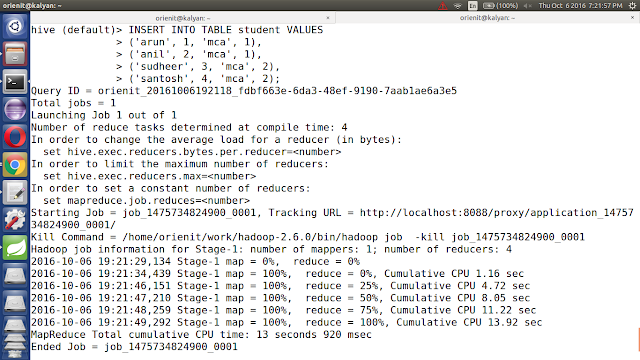
12. DISPLAY THE DATA FROM HIVE TABLE
select * from student;

13. UPDATE THE DATA INTO HIVE TABLE
UPDATE student
SET year = 3, course = 'mech'
WHERE id = 4 ;
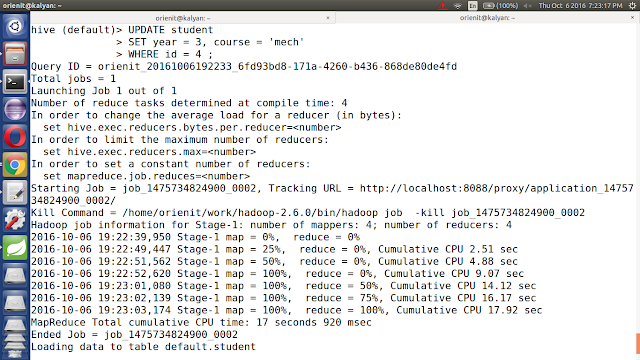
14. DISPLAY THE DATA FROM HIVE TABLE
select * from student;
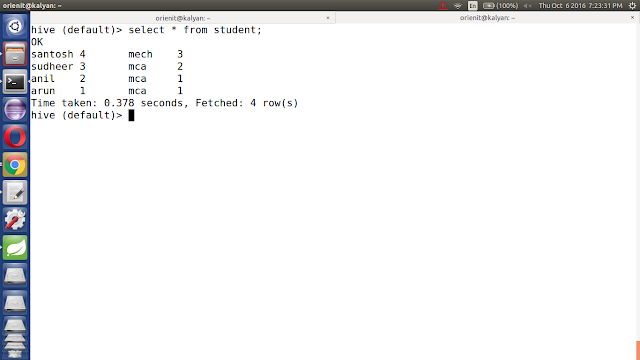
15. DELETE THE DATA FROM HIVE TABLE
DELETE FROM student WHERE name = 'anil';
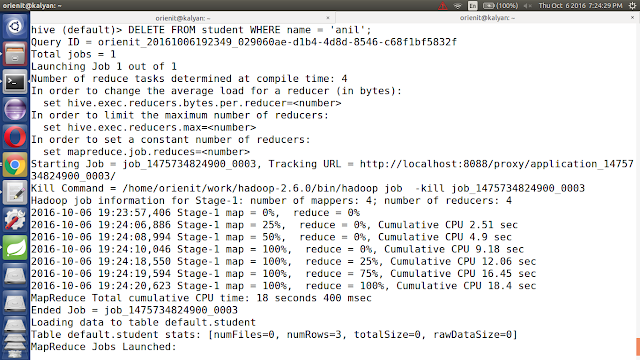
16. DISPLAY THE DATA FROM HIVE TABLE
select * from student;
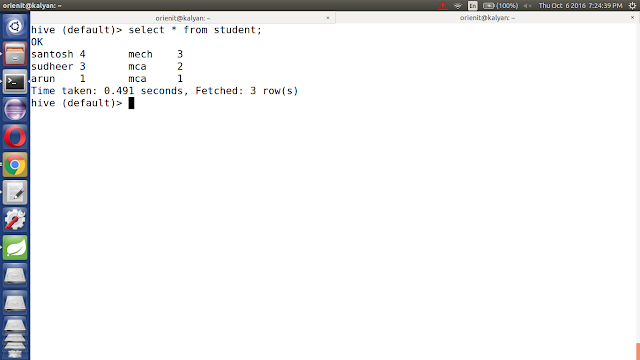
INSERT INTO TABLE student VALUES
('arun', 1, 'mca', 1),
('anil', 2, 'mca', 1),
('sudheer', 3, 'mca', 2),
('santosh', 4, 'mca', 2);
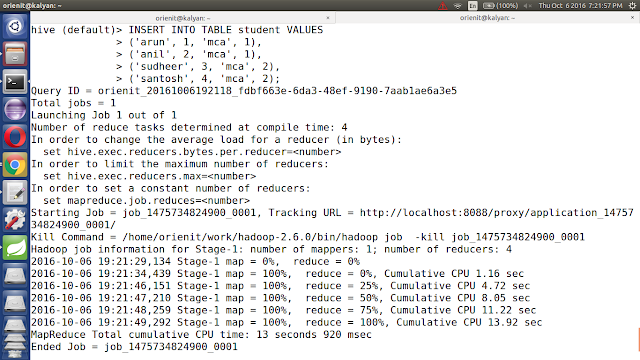
12. DISPLAY THE DATA FROM HIVE TABLE
select * from student;

13. UPDATE THE DATA INTO HIVE TABLE
UPDATE student
SET year = 3, course = 'mech'
WHERE id = 4 ;
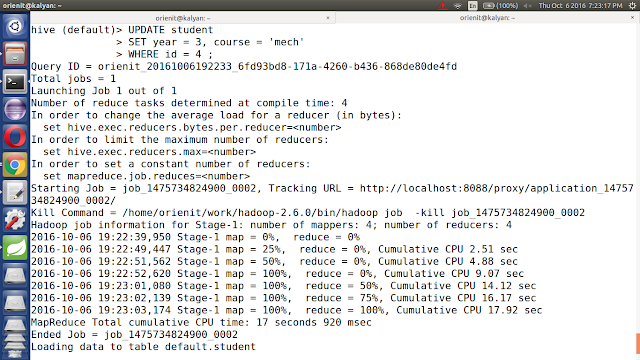
14. DISPLAY THE DATA FROM HIVE TABLE
select * from student;
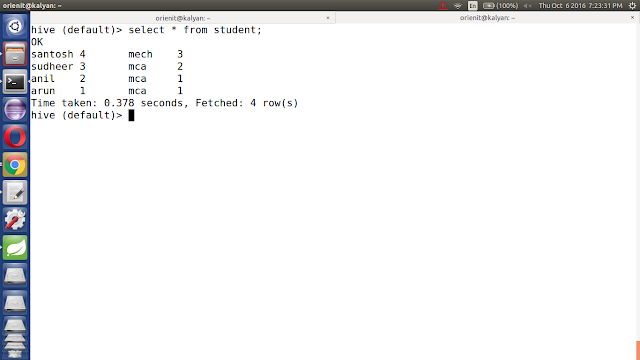
15. DELETE THE DATA FROM HIVE TABLE
DELETE FROM student WHERE name = 'anil';
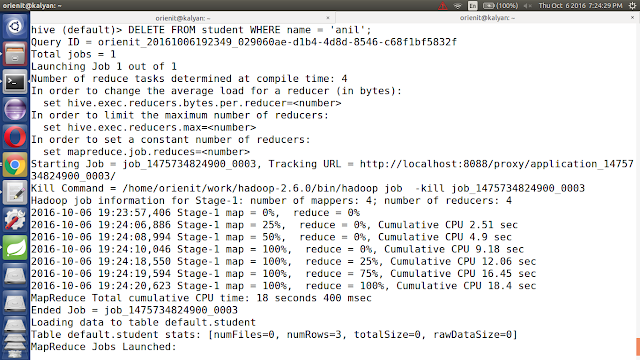
16. DISPLAY THE DATA FROM HIVE TABLE
select * from student;
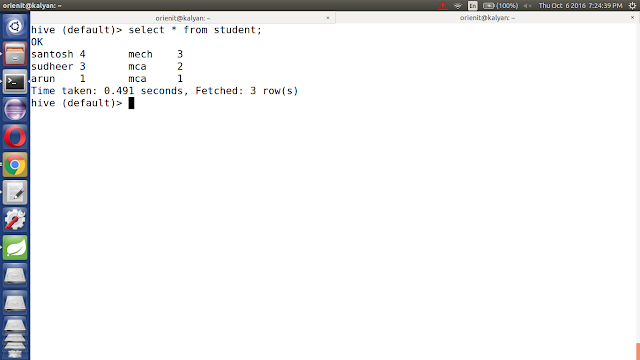
Share this article with your friends.








No comments :
Post a Comment