1. Install PYTHON using below commands
cd /tmp
wget http://python.org/ftp/python/2.7.6/Python-2.7.6.tgz
tar -xvzf Python-2.7.6.tgz
cd Python-2.7.6
./configure –prefix=/usr/local
make
make install
2. Open /etc/profile file using below command
sudo gedit /etc/profile
3. Add the below content /etc/profile file using below command
export PATH=/usr/local/bin:$PATH
4. Reboot the system
5. Verify PYTHON using below command
python
Share this article with your friends.
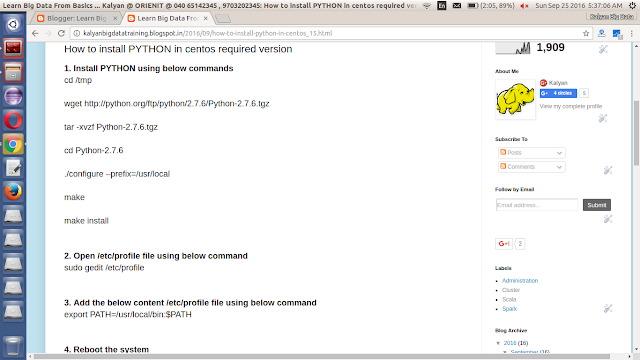
No comments :
Post a Comment